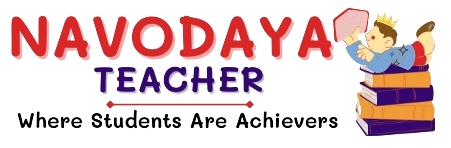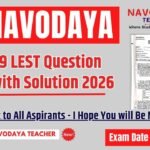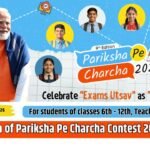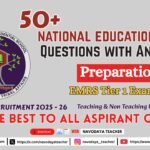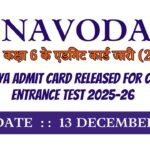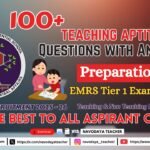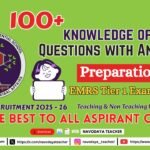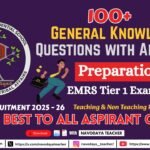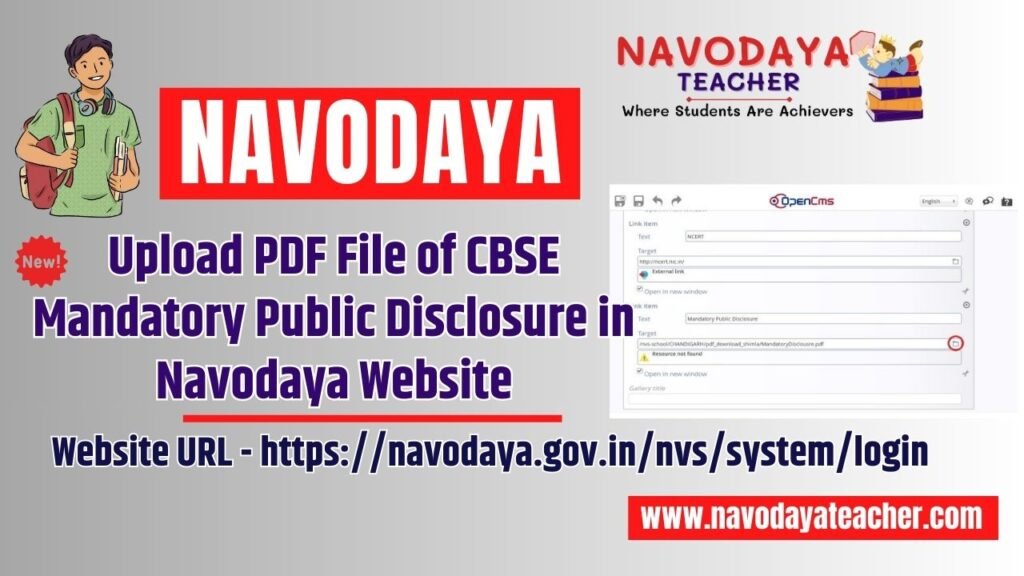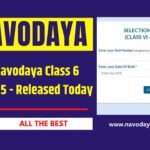In this article we providing information regarding Upload PDF File of CBSE Mandatory Public Disclosure in Navodaya Website.
Upload PDF File of CBSE Mandatory Public Disclosure in Navodaya Website
We are providing Simple Steps to Upload PDF of CBSE Mandatory Public Disclosure in Navodaya Website.
Steps of Upload pdf file for “CBSE Mandatory Public Disclosure” in Navodaya Website
1) Go to important link in footer section of homepage.
2) Click on edit button and go to “Mandatory Public Disclosure” section Click on the folder icon as shown below:-

3) New dialog box appear
Click on “Galleries” tab and add jnv name in search box as shown below. It will display path Like:- “/nvs-school/CHANDIGARH/pdf_download_shimla/”

When you hover over the right hand side of the path tab you will see the upload icon as shown below:-
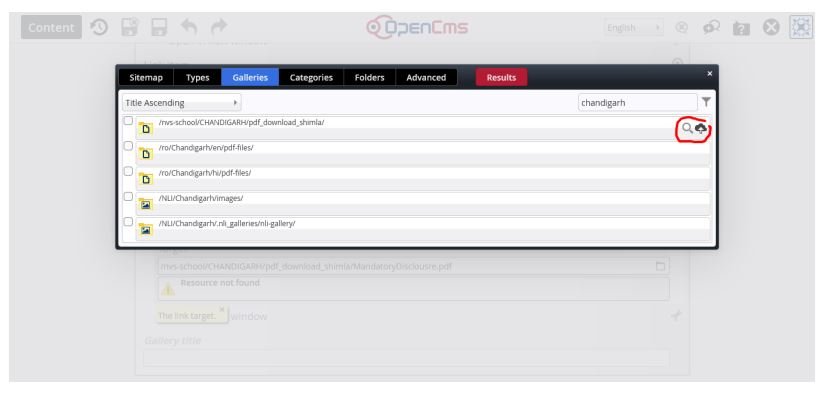
4) After clicking on upload icon, upload your pdf file with the same name as “MandatoryDisclousre”
Note:- If you were adding file with the different name then copy the name of file and add it to target box as shown in 1st dialog box after uploading the file.
A dialog box will appear:- click ok and it will upload your pdf file
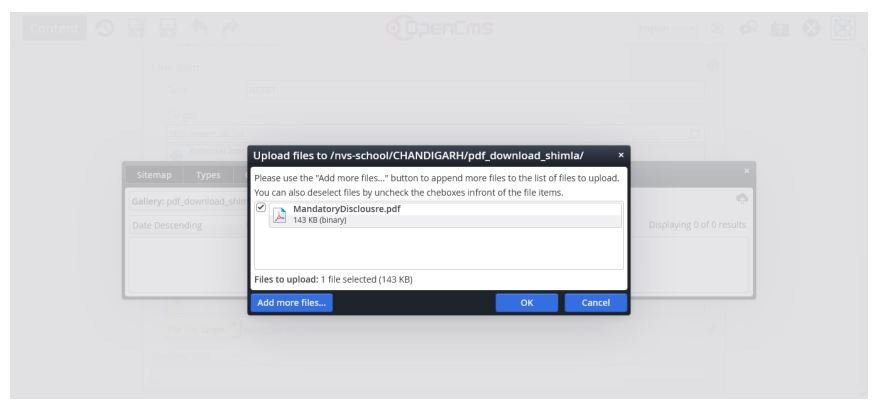
5) click on finish button as shown below:-
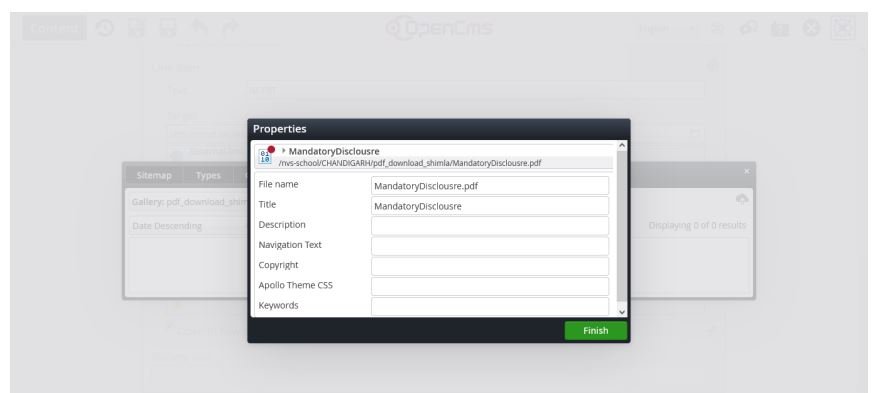
Close next dialog box by clicking on close icon.
6) Click on save and exit icon on the top bar and publish the changes.
Make sure your file is added by clicking on the link “Mandatory Public Disclosure” in footer section. File will open in new window.
Thanks to Beloved Readers.