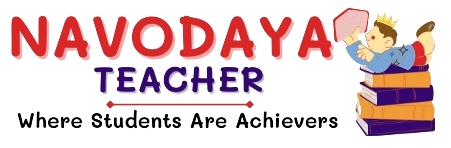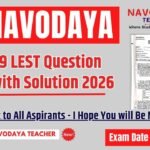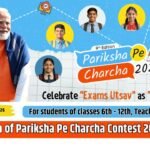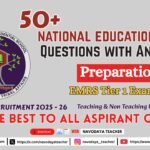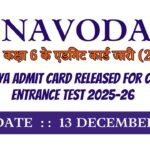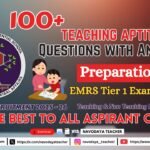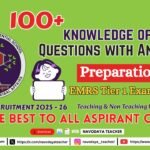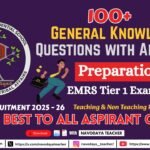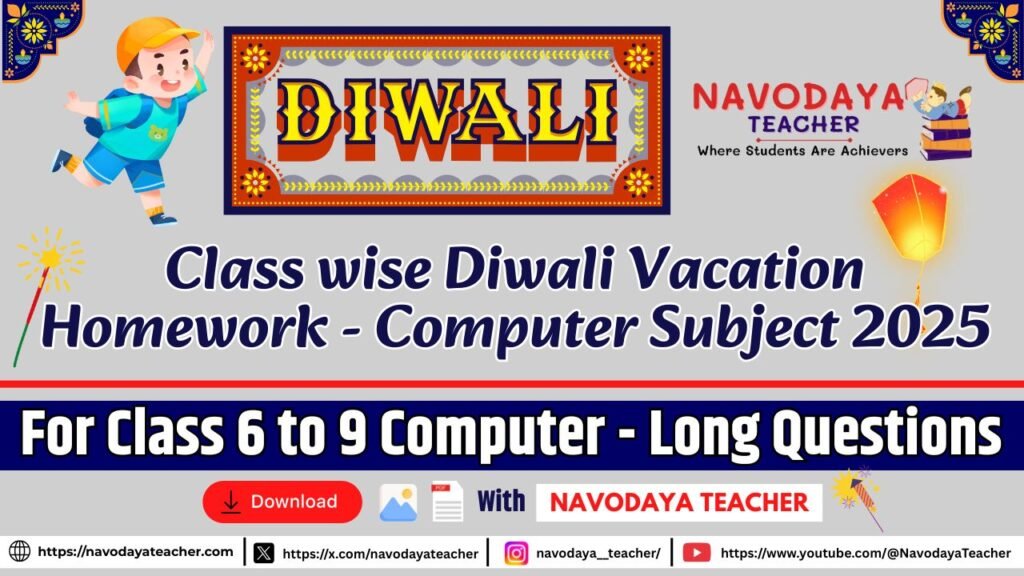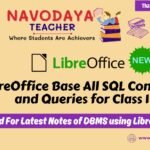In this article we providing information regarding latest Navodaya Class wise Diwali Vacation Homework – Computer Subject 2025
Navodaya Class wise Diwali Vacation Homework – Computer Subject 2025
We are providing Information regarding As Per NVS PAP 2025-26. Diwali Vacation Homework for Jawahar Navodaya Vidyalaya students who are go for vacation.
Students are enjoying vacation but some interesting homework for their free time they can do easily done homework with excitement.
For Class 6 – Computer Subject Diwali Vacation Homework
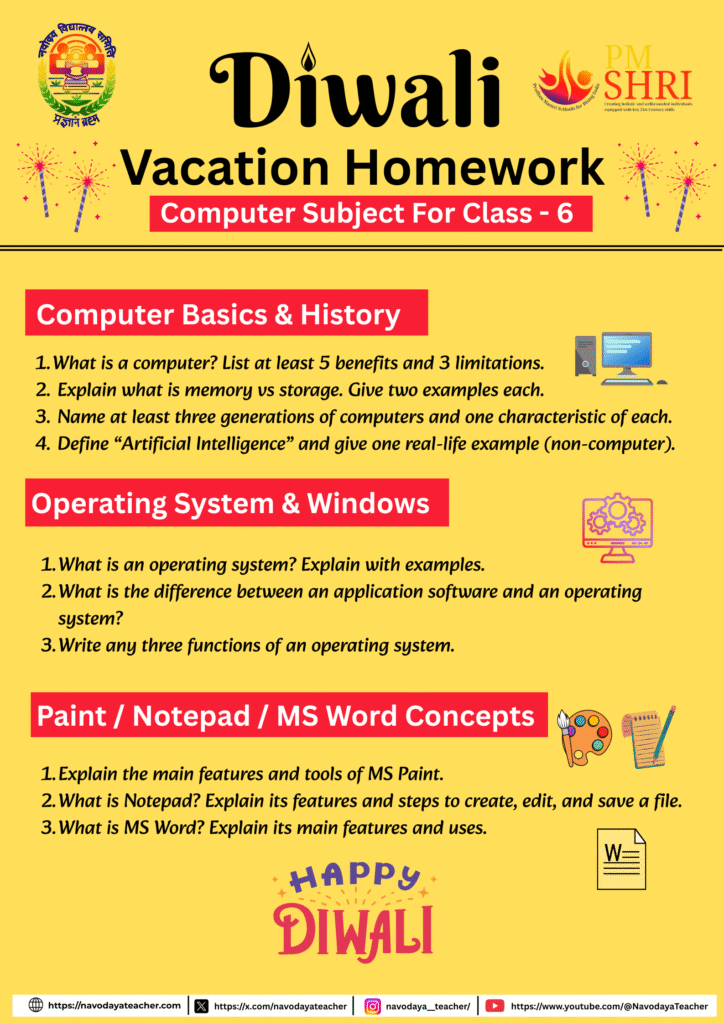
Computer Basics & History
- What is a computer? List at least 5 benefits and 3 limitations.
- Explain what is memory vs storage. Give two examples each.
- Name at least three generations of computers and one characteristic of each.
- Define “Artificial Intelligence” and give one real-life example (non-computer).
Operating System & Windows
- What is an operating system? Explain with examples.
- What is the difference between an application software and an operating system?
- Write any three functions of an operating system.
Paint / Notepad / MS Word Concepts
- Explain the main features and tools of MS Paint.
- What is Notepad? Explain its features and steps to create, edit, and save a file.
- What is MS Word? Explain its main features and uses.
For Class 7 – Computer Subject Diwali Vacation Homework
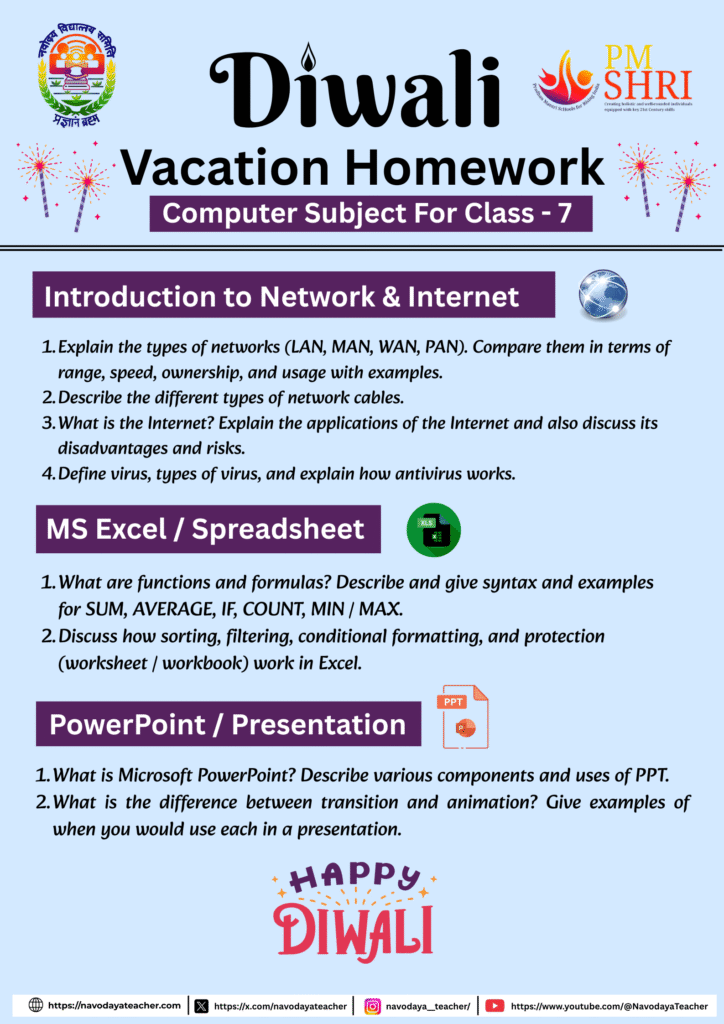
Introduction to Network & Internet
- Explain the types of networks (LAN, MAN, WAN, PAN). Compare them in terms of range, speed, ownership, and usage with examples.
- Describe the different types of network cables.
- What is the Internet? Explain the applications of the Internet and also discuss its disadvantages and risks.
- Define virus, types of virus, and explain how antivirus works.
MS Excel / Spreadsheet
- What are functions and formulas? Describe and give syntax and examples for SUM, AVERAGE, IF, COUNT, MIN / MAX.
- Discuss how sorting, filtering, conditional formatting, and protection (worksheet / workbook) work in Excel.
PowerPoint / Presentation
- What is Microsoft PowerPoint? Describe various components and uses of PPT.
- What is the difference between transition and animation? Give examples of when you would use each in a presentation.
For Class 8 – Computer Subject Diwali Vacation Homework
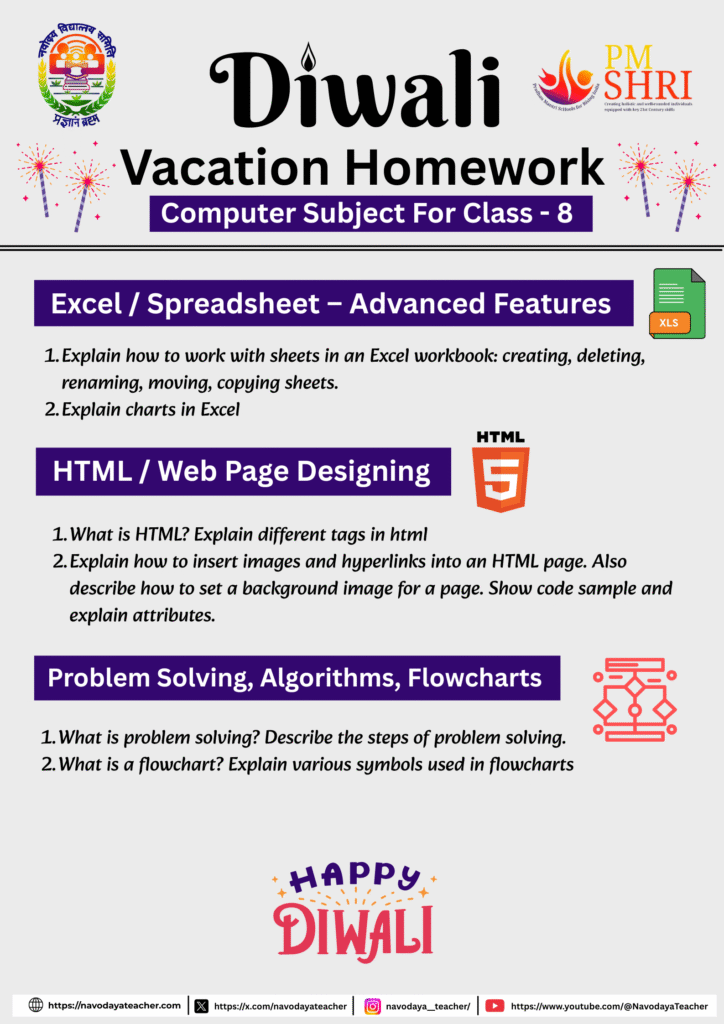
Excel / Spreadsheet – Advanced Features
- Explain how to work with sheets in an Excel workbook: creating, deleting, renaming, moving, copying sheets.
- Explain charts in Excel
HTML / Web Page Designing
- What is HTML? Explain different tags in html
- Explain how to insert images and hyperlinks into an HTML page. Also describe how to set a background image for a page. Show code sample and explain attributes.
Problem Solving, Algorithms, Flowcharts
- What is problem solving? Describe the steps of problem solving.
- What is a flowchart? Explain various symbols used in flowcharts.
For Class 9 – Computer Subject Diwali Vacation Homework
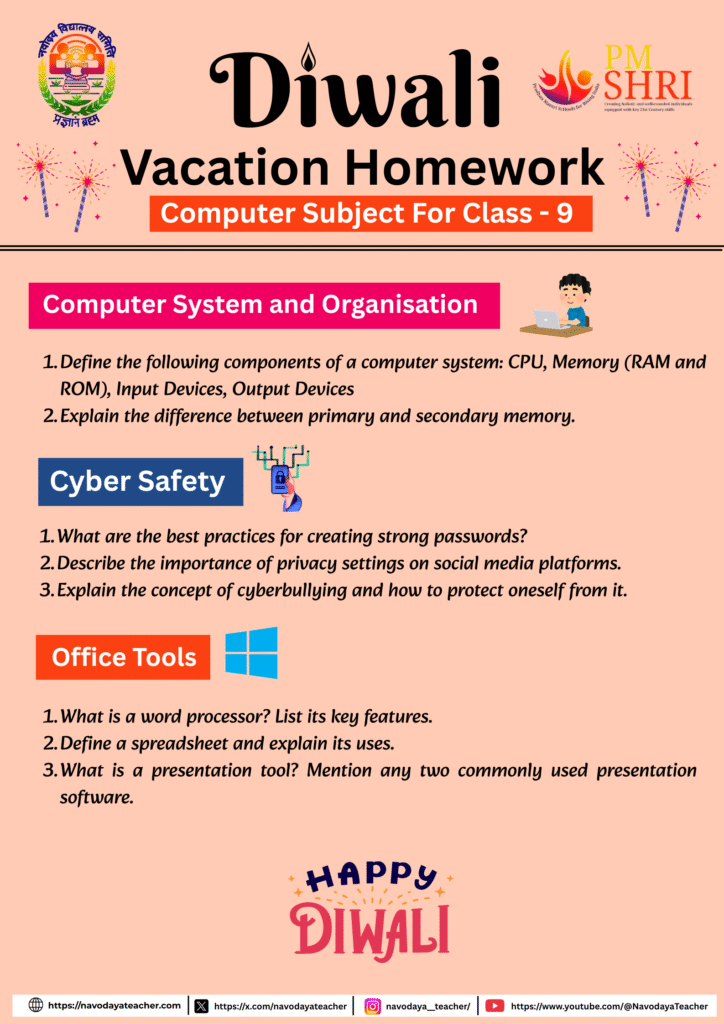
Computer System and Organisation
- Define the following components of a computer system: CPU, Memory (RAM and ROM), Input Devices, Output Devices
- Explain the difference between primary and secondary memory.
Cyber Safety
- What are the best practices for creating strong passwords?
- Describe the importance of privacy settings on social media platforms.
- Explain the concept of cyberbullying and how to protect oneself from it.
Office Tools
- What is a word processor? List its key features.
- Define a spreadsheet and explain its uses.
- What is a presentation tool? Mention any two commonly used presentation software.
Thanks to Beloved Readers.