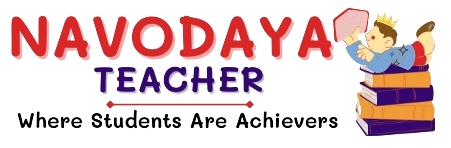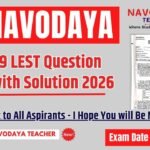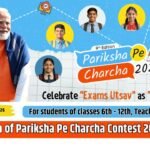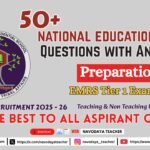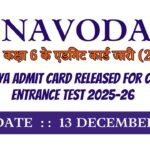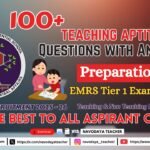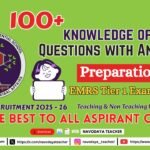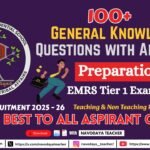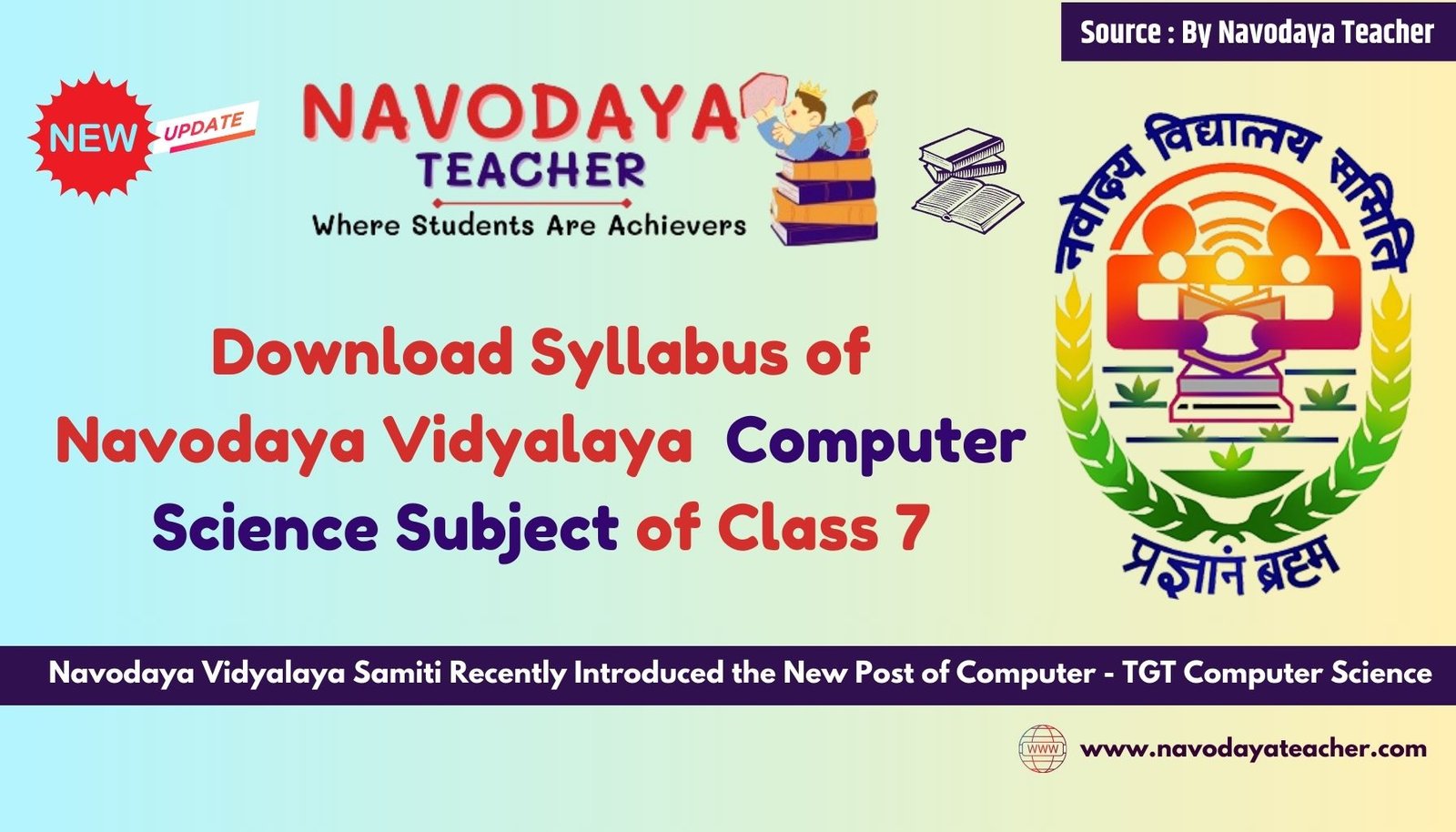In this Article we will providing you complete authenticate information regarding Jawahar Navodaya Vidyalaya Download Syllabus of Navodaya Computer Science of Class 7 for the Session 2024-25
Navodaya Vidyalaya Samiti Recently Introduced the New Post of Computer – TGT Computer Science. TGT CS will teach in Class 6 to 9 CBSE Board.
Download Syllabus of Navodaya Vidyalaya Computer Science Subject of Class 7
Here we are giving Syllabus of Computer Science Subject in Class Wise.
For Class VII – Computer Science
| Sr.No | Month | Units / Chapters Covered |
| 1 | April | Introduction to Network a) What is a network? b) Types of Network c) What is Network Cabling? d) Types of cables used in networks e) Computer network components Introduction to Internet a) What is an internet? b) Applications of internet. |
| 2 | July | Introduction to Internet a) Web Browsers b) Search engines. c) World Wide Web. d) Saving information from internet. Working with Excel a) Introduction workbook & Worksheet use in day to day life. b) Steps to start excel c) Components of excel screen d) Various data types |
| 3 | August | Working with Excel (Cont.) Table Creating in MS Excel a) Cell reference in MS Excel b) Functions in MS Excel c) Sorting of Data in MS Excel d) Filtering Data in MS Excel e) Conditional Formatting f) Protection of Workbook & Worksheet Working with Power point 1. What is power point? 2. Insert a new slide 3. Insert an image 4. Word art 5. Audio and video 6. Transitions in slide 7. Custom animations |
| 4 | September | Electronic Mail 1. Advantages and disadvantages of social media/sites 2. Creating G-mail Account 3. Features of G-mail Account 4. Compose Mail 5. Upload & Attachment 6. Downloading 7. Forwarding and Reply 8. Recipient |
| 5 | October | Google Drive 1. Create new folder 2. New file upload 3. New folder upload 4. Google sheet 5. Google form 6. How to create a sharable link? 7. Remove a file from Google drive |
| 6 | November | Computer Security a) Threats to Computer b) Virus and its Types c) Antivirus d) Software and Types of Software e) Firewall and its use f) Cyber Crime g) Backup and Restore h) Cyber Law and its importance |
| 7 | December | Multimedia – I a) Introduction to Multimedia b) Definition and use of Multimedia c) Hardware and Software Required d) Media Player e) How to open and use f) Sound Recorder |
| 8 | January | Multimedia – II a) Movie Maker b) Inserting Image c) Setting Timeline d) Publishing Movie |
| 9 | February | Revision |
| 10 | March | Revision |
Sharing is Caring.
Thanks to Beloved Readers.