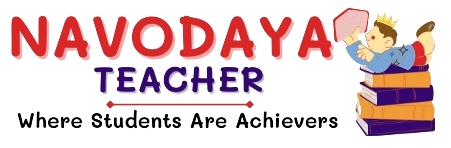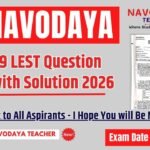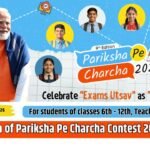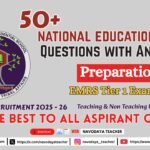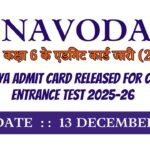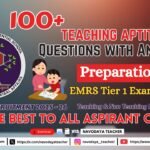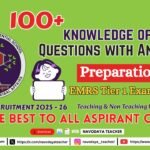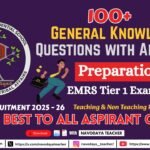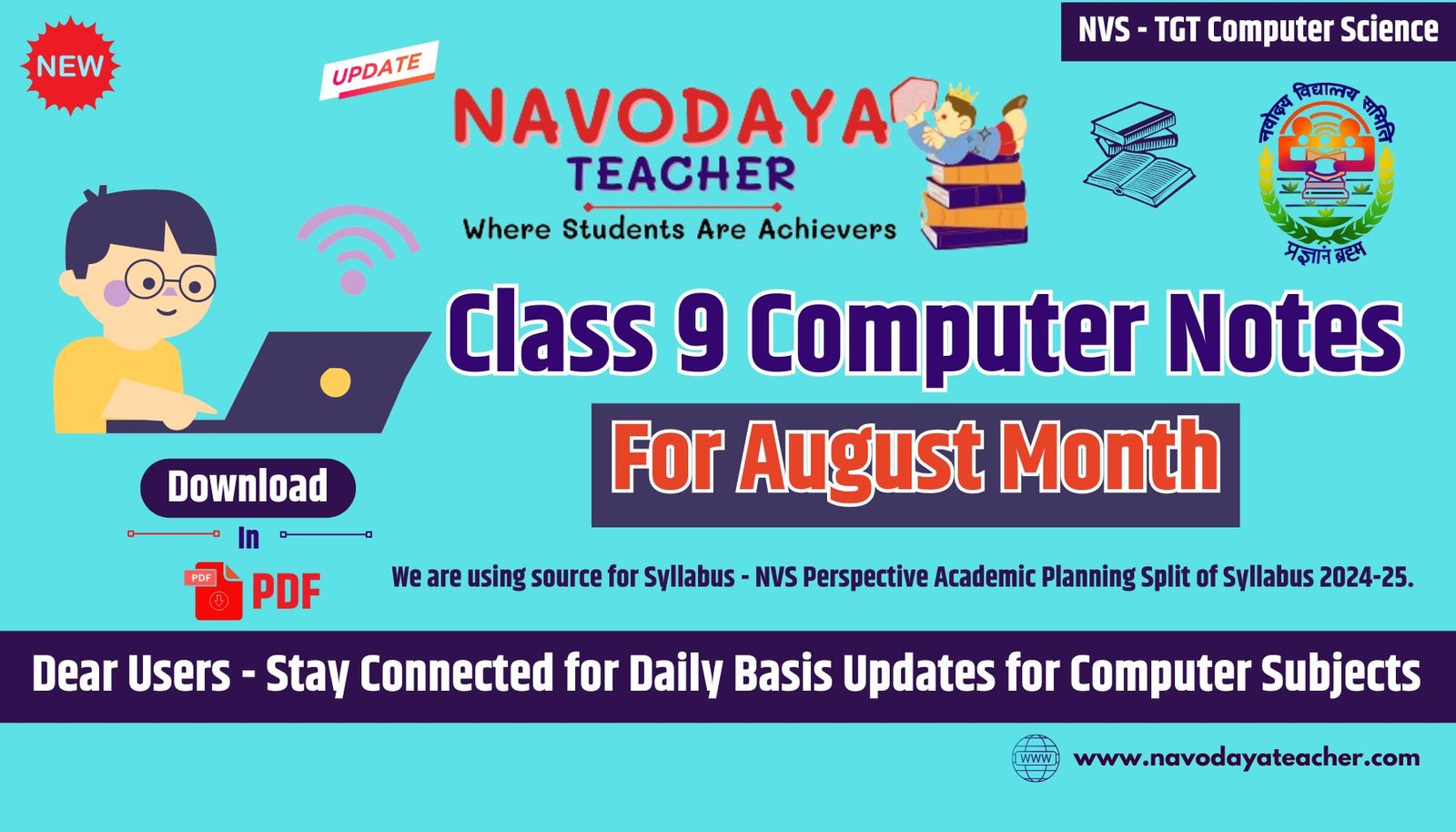In this article we provide information regarding latest Class 9 Computer Notes for August Month – Navodaya TGT Computer Science (CS) 2024-25.
Class 9 Computer Notes for August Month – Navodaya TGT CS
We are using source for Syllabus – Navodaya Vidyalaya Samiti Perspective Academic Planning Split of Syllabus 2024-25.
We are giving to the Point Notes for the Students.
Thanks Me Later
For the August Month Notes – Class 9 Computer Subject
Unit – 2 : Cyber Safety
Unites we covered in Notes
- Safely browsing the web and using social networks : Identity protection, proper usage of passwords, privacy, confidentiality of information, cyber stalking, reporting cybercrimes
- Malware : Viruses, adware
What is Cyber Safety ?
- Today’s age cannot be even thought of without Internet, even in dreams.
- Although Internet has made many things easier but at the same time it has posed many security risks too, if not used in a proper way.
- Thus, it is important to know about possible threats, challenges and risks of working on Internet to ensure personal safety and information security.
- This unit deals with the same. It talks about possible risks and threats on Internet and the safety measures to avoid them.
Cyber Safety refers to the safe and responsible use of Internet so as to ensure safety and security of personal information and not posing threat to anyone else’s information.
It involves gaining knowledge about possible threats to personal safety and security risks for the information along with measures to prevent and counter them.
Identity protection while using Internet
- We surf the Internet for a variety of reasons from using social media, buying and selling goods, to sending information.
- When we give out private data to businesses and other Internet users, we trust them to use that information for legitimate purposes.
- This isn’t always the case though and financial and personal data can be used for harmful reasons like hacking, stalking and Identity fraud.
- Identity Froud is when personal details that have been accessed or stolen are used to commit fraudulent acts posing as someone else with stolen identity.
Most common solution to this is : Private browsing or Anonymous Browsing on Internet
Before we talk about this, let us talk about what happens when you normally browse on Internet.
Many ways Websites Track you
- Whenever you visit a website, your web browser many reveal your location via your device’s IP Address.
- It can also provide your search and browsing history etc. Which may be used by third parties, liked advertisers or criminals.
- This way websites track you. Tracking is generally used by advertising networks to build up detailed profiles for pinpoint ad-targeting even tracking down users for special purpose such as effecting their political choices.
IP Address
- IP address is a unique address of your device when you connect to the Internet.
- It’s likely that your computer shares your IP address with the other networks devices in your house of office.
- From your IP address, a website can determine your rough geographical location.
Cookies and Tracking Scripts
- Cookies are small piece of Information websites can store in your browser.
- They have plenty of legitimate uses.
- For example, when you sign into your online-banking website, a cookie remembers your login information.
- Cookies can also identify you and track your browsing activity across a website.
Cookies can be :
- First party cookies : These are the cookies that store your own login id, passwords, auto fill information etc. for some websites that you frequently visit.
- Third party cookies : These are the cookies that websites store to know about your search history and web browsing history so as to place advertisements as per your interests.
- Third party cookies may result in many unwanted advertisements on your webpages.
HTTP
When you click a link, your browser loads the web page linked to it and tells the website where you came from.
For example, if you clicked a link to an outside website on a webpage e.g., on a web page if you click at the link shown then the linked website will get opened and internally information about you such as your IP address, location, your web browser, machine type etc. will also be provided to the linked website – the HTTP referrer.
Proper Usage of Passwords
- Passwords are an important form of protection for you online.
- You can enter into an online account only if you know the correct password for opening it.
- Since password gives entry to an online account, it is important to keep it secure.
- Creating a secure password is an important part of protecting you online.
- A strong password helps to :
- Keep your personal information safe.
- Protect your emails, files, and other content.
- Prevent someone from breaking into your account.
Choosing Good Passwords
- Choosing effective passwords is very crucial and equally it is crucial to keep them confidential.
- Also, it is recommended that you change your password after a few months.
- While choosing or deciding password for you, you should keep in mind following things.
- No Dictionary Words, Proper Nouns, or Foreign Words.
- No Personal Information
- Use Longer Passwords
- Use a mix of Upper Case, Lower Case letters with numbers and other symbols.
- Use Passphrases to remember Complex Password.
- Do not repeat passwords on different websites.
Thanks to Beloved Readers.