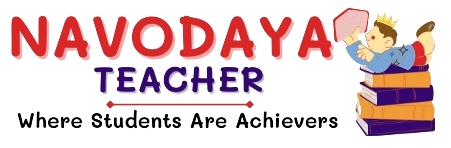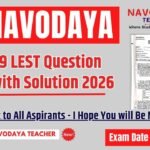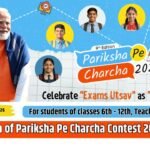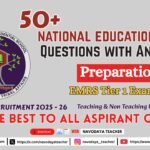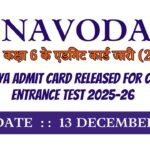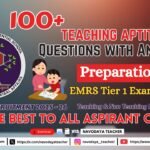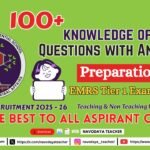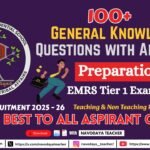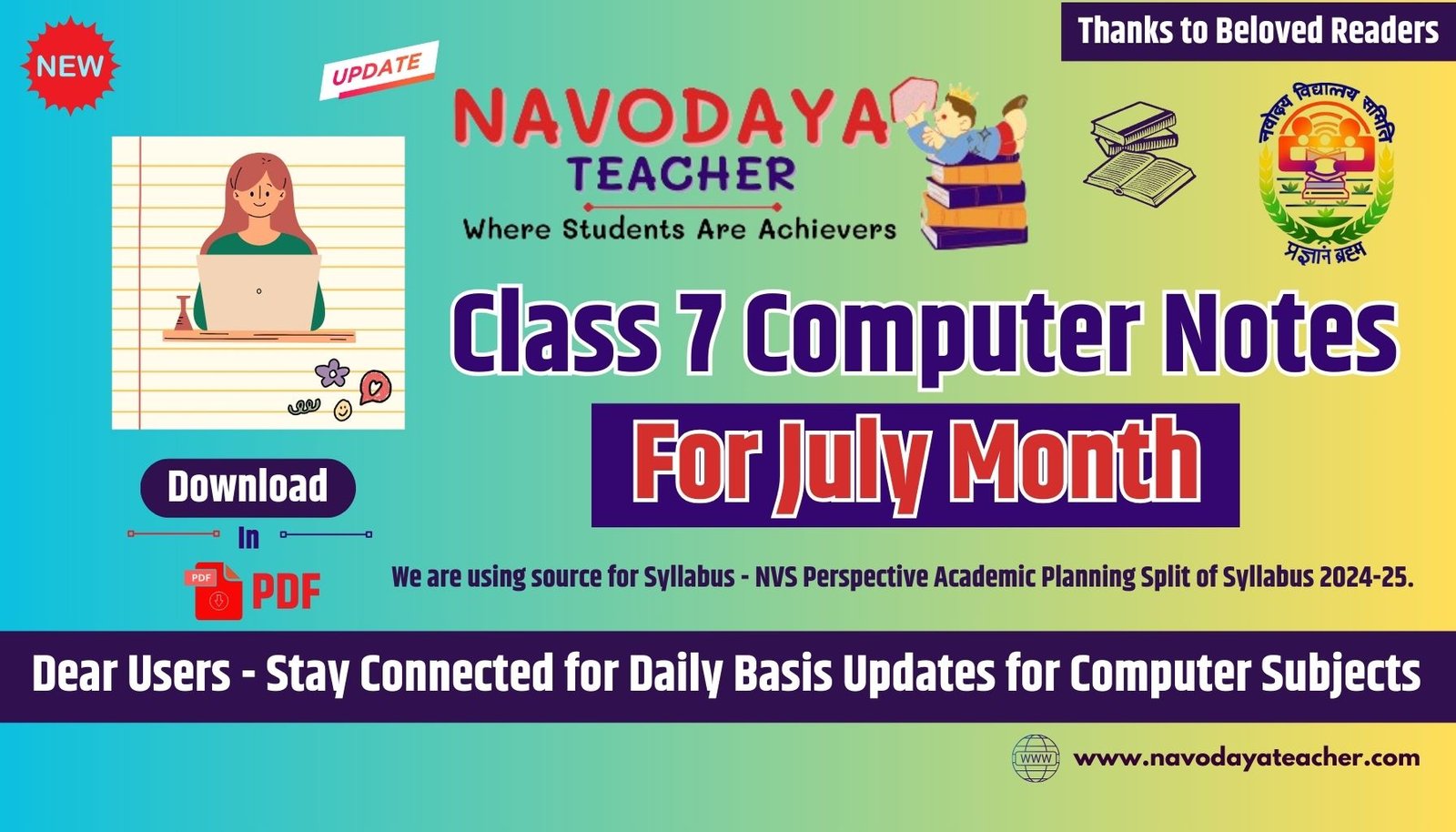In this article we provide information regarding latest Class 7 Computer Notes for July Month – Navodaya TGT Computer Science (CS) 2024-25.
Class 7 Computer Notes for July Month – Navodaya TGT CS
We are using source for Syllabus – Navodaya Vidyalaya Samiti Perspective Academic Planning Split of Syllabus 2024-25.
We are giving to the Point Notes for the Students.
Thanks Me Later
For the July Month Notes – Class 7 Computer Subject
Unites we covered in Notes
- Introduction to Internet
- Web Browsers
- Search Engines
- World Wide Web
- Saving Information from Internet
- Working with Excel
- Introduction workbook & Worksheet use in day to day life.
- Steps to Start Excel
- Components of Excel Screen
- Various Data Types
So Let’s Discuss the One by one.
Introduction to Internet
Web Browsers
A web browser, or simply ‘browser’. is an application used to access and view websites. Common web browsers include Microsoft Internet Explorer (Ended on June 15, 2022) Now Microsoft Edge, Google Chrome, Mozilla Firefox, Opera and Apple Safari.
Website
A website is a collection of web pages and related content that is identified by a common domain name and published on at least one web server.
Web Page
A web page (or webpage) is a specific collection of information provided by a website and displayed to a user in a web browser.
There are two types of Web pages:
- Static web pages
- Dynamic web pages
Protocol
A protocol is a standard set of rules that allow electronic devices to communicate with each other. These rules include what type of data may be transmitted. what commands are used to send and receive data, and how data transfers are confirmed.
Example :
- HTTP
- FTP
- TCP
- IP
- ARP
Home Page
A Home Page (also written as homepage) is the main web page of a website The term can also refer to one or more pages always shown in a web browser when the application starts up. In this case, it is also know as the start page.
URL (Uniform Resource Locator)
A URL is the location of a webpage or file on the internet. e.g. https://www.studmentor.in
The URL has two parts
- Protocol Identifier : https://
- Resource name : www.studmentor.com
What is Search Engine ?
A Search Engine is a software system designed to search out the information from world wide web according to the user’s query.
Example of Search Engines :
- Microsoft Bing
- Yahoo!
- Yandex
- DuckDuckGo
- Baidu
- Ask.com
World Wide Web
- The WWW (World Wide Web) or simply web is a means of accessing information over the internet.
- It contains millions of documents or ‘bunch of pages’ called web pages.
- Each page contains text, graphics, video, audio and is linked to other web pages via hyperlink.
- The web uses the HTTP (Hyper Text Transfer Protocol) for the transmission of these documents over the Internet.
Saving Information from Internet
Downloading
Usually, when you download a file you will start the download by clicking a link to that file.
- Most files: Click the download link. You can also right-click on the file and choose Save as.
- Images: Right-click on the image and choose Save Image As.
- Videos: Point to the video. Click Download
Working with Excel
What is MS Excel ?
- Microsoft Excel is a software program developed by Microsoft
- It allows users to organize, format and calculate data with formulas using spreadsheet system.
- Microsoft Excel is a helpful and powerful program for data analysis and documentation.
- By Default MS -Excel contains three worksheet.
- It is a part of MS Office.
- It is also known as electronic spreadsheet.
What is Worksheet ?
- A worksheet is a collection of rows and columns.
- Worksheet is a component of workbook
- When a row and a column meet, they form a cell.
- Cells are used to record data.
- Each cell is uniquely identified using a cell address.
- Columns are usually labelled with letters while rows are usually numbers.
- A Spreadsheet/Worksheet contains 1,048,576 rows and 16384 column.
- It is also known as Spreadsheet in Excel.
What is Workbook ?
- A workbook is a collection of worksheets.
- By default, a workbook has three worksheet in Excel (Variant in Versions)
- You can delete or add more sheets as per your requirements.
- You can rename the sheet names to more meaningful. i.e. Daily Expanses, Monthly Budget etc.
Steps to Start Excel
How to open MS Excel?
To open MS Excel on your computer, follow the steps given below:
- Click on Start
- Then All Programs
- Next step is to click on MS Office
- Then finally, choose the MS-Excel option
Components of Excel Screen
- Workbook Tab
- Status Bar
- Worksheet
- Scroll Bars
- Formula Bar
- Name Box
- Ribbon
- Display Options
- Quick Access Toolbar
- Title Bar
- Active Cell
- Zoom Slider
- Close Button
Various Data Types in Excel
- Data type refers to the type of value a variable has and what type of mathematical, relational or logical operations can be applied.
- 6 Types of Data Types – The four types of data are Numeric, Text, Logical, Date, Error and Currency Data Type
- Numeric Data Type
- Whole Number – 100
- Decimal – 100.5
- Text Data Type or STRING Data Type
- They can hold any sequence of letters, digits, punctuation, and other valid characters. – Vedant Zala
- Logical Data Type / Boolean
- True or False – True
- Date Data Type
- Date : DD-MM-YYYY (16-07-2024)
- Time : HH:MM (17:52)
- Error Data Type
- Value Error – #VALUE
- Division Error – #DIV?
- Null Error – #NULL?
- Name Error – #NAME?
- Reference Error – #REF?
- Currency Data Type
- You can choose which country’s currency to use
- Rupee – ₹25,00,000
- You can choose which country’s currency to use
I hope you like the Article of the Class 7 Computer Notes for July Month – Navodaya TGT CS. If you like then share to others.
Thanks to Beloved Readers.