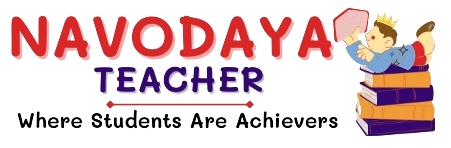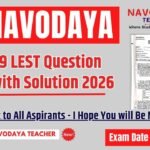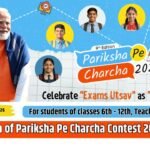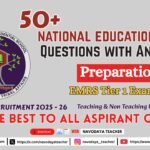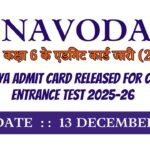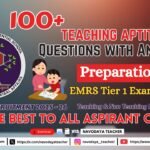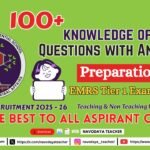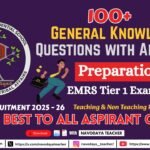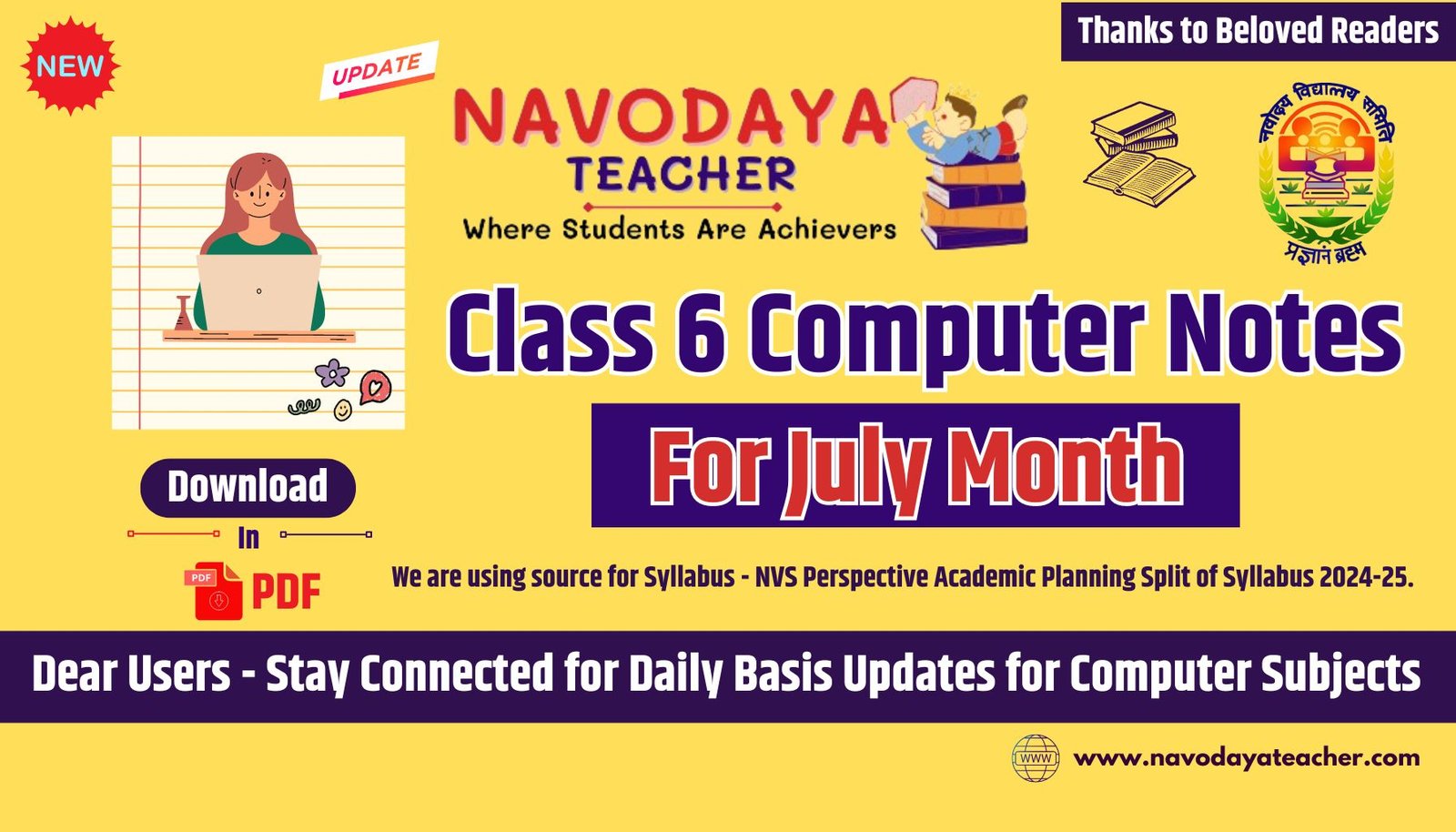In this article we provide information regarding latest Class 6 Computer Notes for July Month – Navodaya TGT Computer Science (CS) 2024-25.
Class 6 Computer Notes for July Month – Navodaya TGT CS
We are using source for Syllabus – Navodaya Vidyalaya Samiti Perspective Academic Planning Split of Syllabus 2024-25.
We are giving to the Point Notes for the Students.
Thanks Me Later
For the July Month Notes – NVS Class 6 Computer Subject
Unites we covered in Notes
COMPUTER BASICS
- What is a computer?
- Benefits of computer.
- History of Computer.
- Components of a Computer
- Hardware components
- Software Components
- Output and input devices
- Computer memory.
- Storage Devices and their importance
- Different types of printers Introduction to Artificial Intelligence
So Let’s Discuss the One by one.
What is Computer
A computer is an electronic device which takes input data processes it and returns the required output data. A computer comprises two components. These are Hardware and Software. Hardware is the physical part of the computer system.
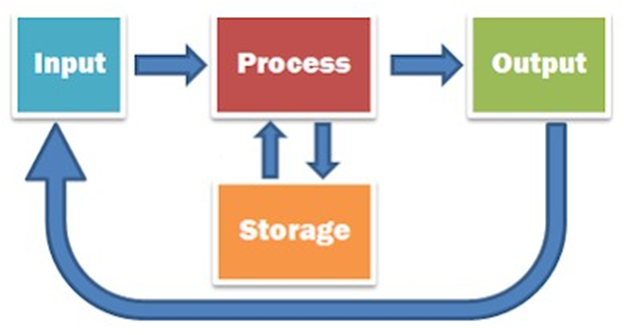
The basic parts without which a computer cannot work are as follows:
- Processor: It executes instructions from software and hardware.
- Memory: It is the primary memory for data transfer between the CPU and storage.
- Motherboard: It is the part that connects all other parts or components of a computer.
- Storage Device: It permanently stores the data, e.g., hard drive.
- Input Device: It allows you to communicate with the computer or to input data, e.g., a keyboard.
- Output Device: It enables you to see the output, e.g., monitor.
Benefits of Computer
- Accuracy
- Keep you Entertained.
- Saves Time and Money
- Online Learning, Online Earning
- Increase Job Opportunity
- Increase your Productivity
- Connects on the Internet to Get All things.
- Data Storage Capability
- Data Security
- Multitasking of Computer.
- Helps Automate and Monitor.
History of Computer
Abacus
First Mechanical Calculating Device
Use – Add, Substract and Counting.
It is also known as counting frame
Invention – 16th Century at China.
There are three main type of Abacus
- Chinese Abacus
- Japanese Abacus
- Modern Abacus
Napier Bones
Invented by – John Napier at 1614
Use – Multiply, Divide, Square and Cube Root
Slide Rule
Use – Solve Multiply, Divide and Logarithm
Components of a Computer
There are 5 main computer components that are given below:
- Input Devices
- CPU
- Output Devices
- Primary Memory
- Secondary Memory
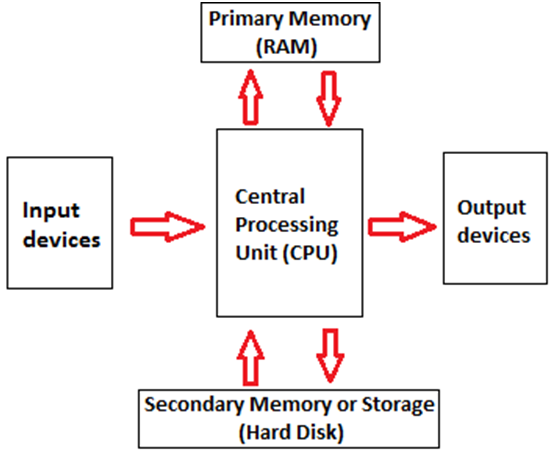
The operations of computer components are given below:
1) Inputting: It is the process of entering raw data, instructions and information into the computer. It is performed with the help of input devices.
2) Storing: The computer has primary memory and secondary storage to store data and instructions. It stores the data before sending it to CPU for processing and also stores the processed data before displaying it as output.
3) Processing: It is the process of converting the raw data into useful information. This process is performed by the CPU of the computer. It takes the raw data from storage, processes it and then sends back the processed data to storage.
4) Outputting: It is the process of presenting the processed data through output devices like monitor, printer and speakers.
5) Controlling: This operation is performed by the control unit that is part of CPU. The control unit ensures that all basic operations are executed in a right manner and sequence.
Features of Computer
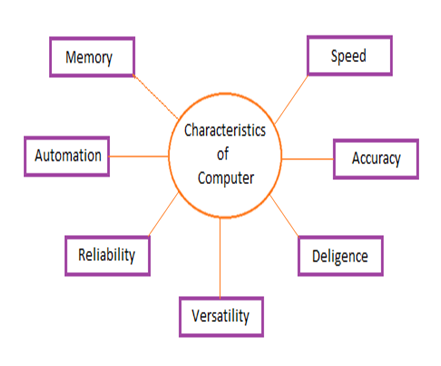
Speed
A computer works with much higher speed and accuracy compared to humans while performing mathematical calculations. Computers can process millions (1,000,000) of instructions per second. The time taken by computers for their operations is microseconds and nanoseconds.
Accuracy
Computers perform calculations with 100% accuracy. Errors may occur due to data inconsistency or inaccuracy.
Diligence
A computer can perform millions of tasks or calculations with the same consistency and accuracy. It doesn’t feel any fatigue or lack of concentration. Its memory also makes it superior to that of human beings.
Versatility
Versatility refers to the capability of a computer to perform different kinds of works with same accuracy and efficiency.
Reliability
A computer is reliable as it gives consistent result for similar set of data i.e., if we give same set of input any number of times, we will get the same result.
Automation
Computer performs all the tasks automatically i.e. it performs tasks without manual intervention.
Memory
A computer has built-in memory called primary memory where it stores data. Secondary storage are removable devices such as CDs, pen drives, etc., which are also used to store data.
Limitation of Computer
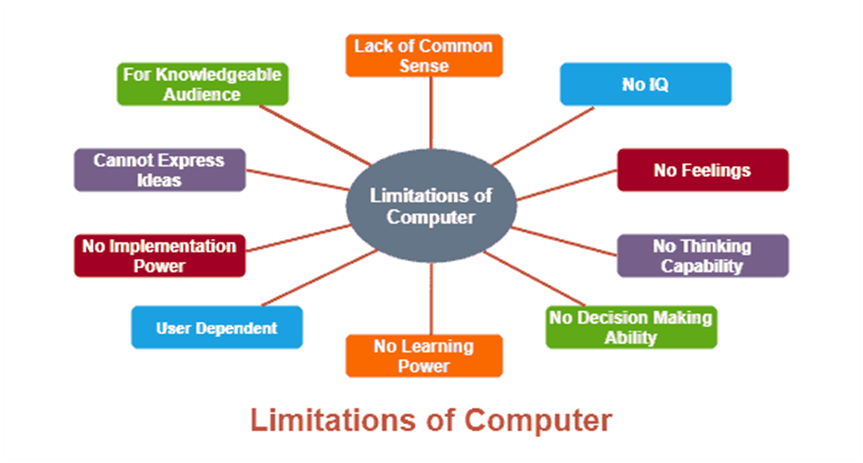
Computer Memory
The computer memory holds the data and instructions needed to process raw data and produce output. The computer memory is divided into large number of small parts known as cells. Each cell has a unique address which varies from 0 to memory size minus one.
Computer memory is of two types: Volatile (RAM) and Non-volatile (ROM). The secondary memory (hard disk) is referred as storage not memory.
But, if we categorize memory on behalf of space or location, it is of four types:
- Register memory
- Cache memory
- Primary memory
- Secondary memory
Cache memory is a high-speed memory, which is small in size but faster than the main memory (RAM). The CPU can access it more quickly than the primary memory. So, it is used to synchronize with high-speed CPU and to improve its performance.
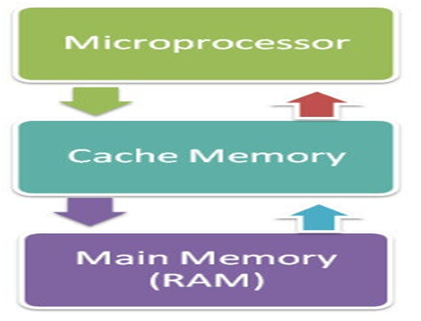
Primary Memory
Primary Memory is of two types: RAM and ROM.
RAM (Volatile Memory)
It is a volatile memory. It means it does not store data or instructions permanently. When you switch on the computer the data and instructions from the hard disk are stored in RAM.
CPU utilizes this data to perform the required tasks. As soon as you shut down the computer the RAM loses all the data.
ROM (Non-volatile Memory)
It is a non-volatile memory. It means it does not lose its data or programs that are written on it at the time of manufacture. So it is a permanent memory that contains all important data and instructions needed to perform important tasks like the boot process.
Secondary Memory
The secondary storage devices which are built into the computer or connected to the computer are known as a secondary memory of the computer. It is also known as external memory or auxiliary storage.
The secondary memory is accessed indirectly via input/output operations. It is non-volatile, so permanently stores the data even when the computer is turned off or until this data is overwritten or deleted. The CPU can’t directly access the secondary memory. First, the secondary memory data is transferred to primary memory then the CPU can access it.
What is Printer?
A printer is a hardware output device that is used to generate hard copy and print any document. A document can be of any type such as a text file, image, or the combination of both.
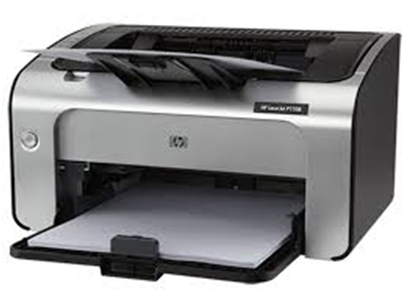
Printers are one of the common computer peripheral devices that can be classified into two categories that are 2D and 3D printers. The 2D printers are used to print text and graphics on a paper, and 3D printers are used to create three dimensional physical objects.
Types of printer
Although there are different types of printers, nowadays, two types of printers are commonly used, which are inkjet and laser printers. A list of all the various types of printers is given below:
- Inkjet Printers
- Laser Printers
- 3D Printers
- LED Printers
- Solid Ink Printers
- Dot Matrix Printers
- Multifunction or All-in-One Printers
- Thermal printer
- Plotter
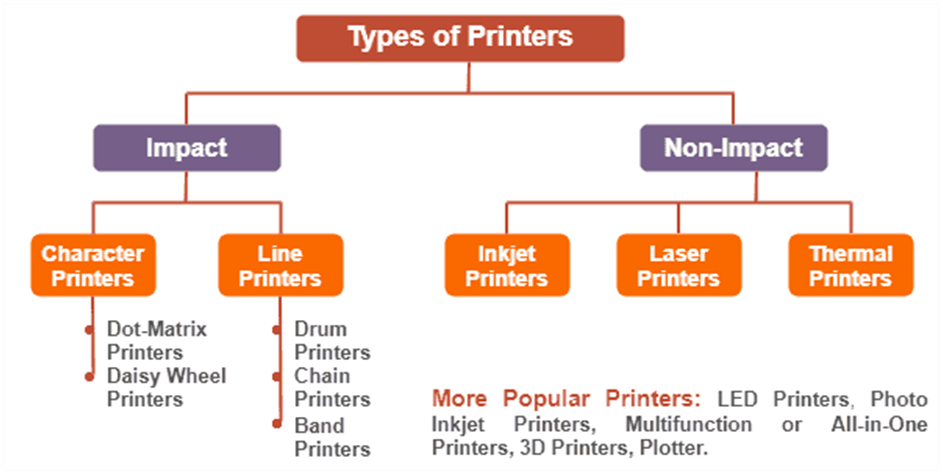
Thanks to Beloved Readers.