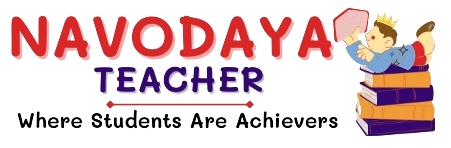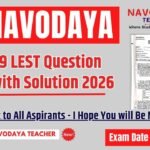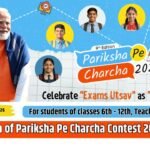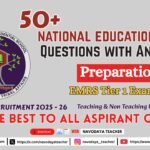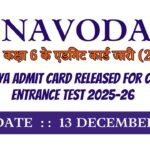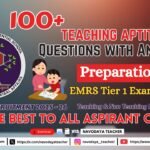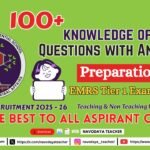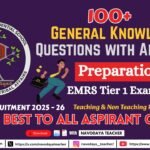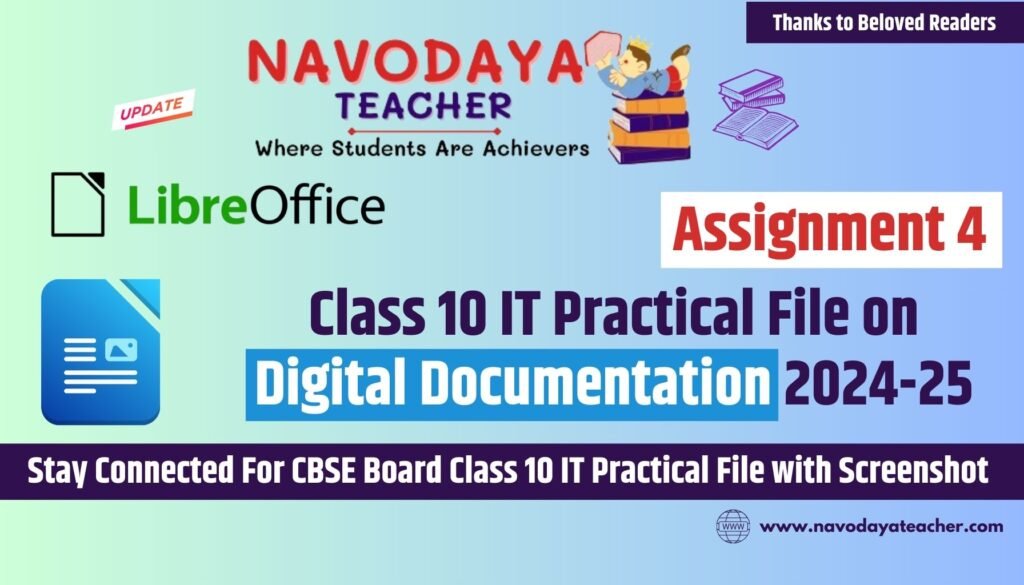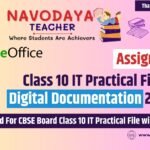In this article we providing information regarding latest Class 10 IT Practical File on Digital Documentation 2024-25 (Assignment 4).
Class 10 IT Practical File on Digital Documentation 2024-25 (Assignment 4)
In your Upcoming CBSE Board Exam – On Internal Marks is 50.
Based On CBSE Curriculum-
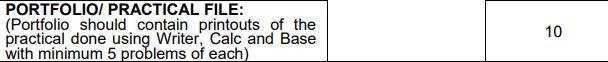
So we are discuss one by one Practical’s Be Connected.
Unit 1: Digital Documentation (Advanced)
Learning Outcome – Create Table of Contents
Assignment 4
Objective:
Create and Customize Table of Contents
Task:
Prepare a document with different headings and apply a table of contents to it.
Solution:
- Type the contents.
- Apply appropriate level of headings from the Styles window.
- Place the cursor at the beginning of document to insert Table of Content.
- Click on Insert → Table of contents and index → Table of contents, index or Bibliography option. The Table of contents, index or Bibliography will appear.
- Select and apply the styles for the Table of Contents.
- Click on OK.
Output:
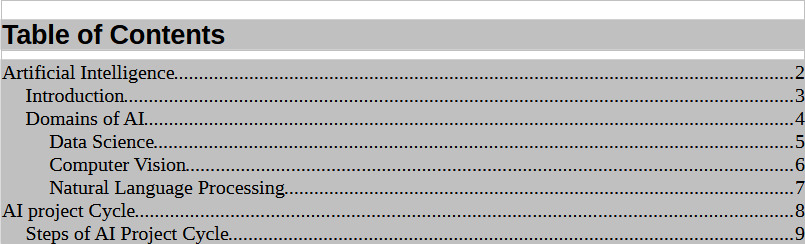
Thanks to Beloved Readers.