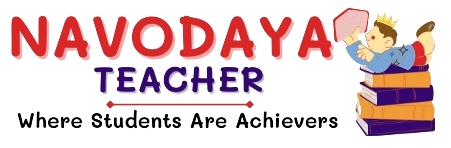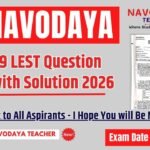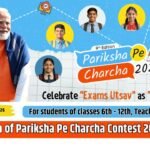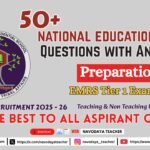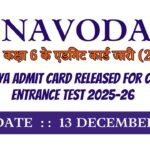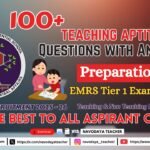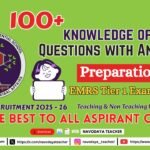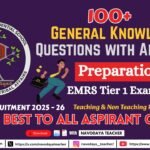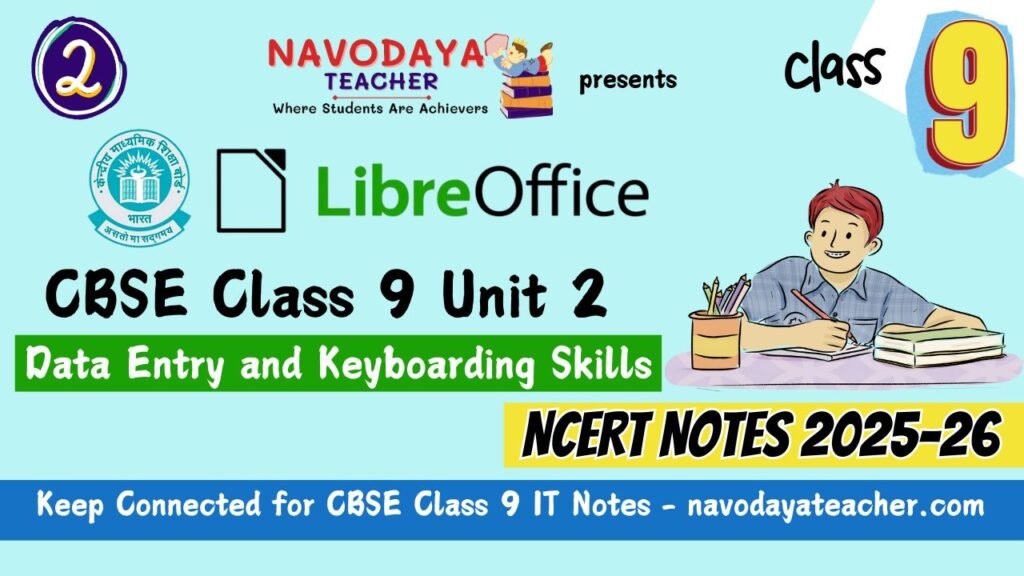In this article we providing information regarding latest CBSE Class 9 IT Unit 2 NCERT Solutions Notes 2025-26
CBSE Class 9 IT Unit 2 NCERT Solutions Notes 2025-26
We are providing Complete Solution as Per NCERT 2025-26. So we are giving Chapter Wise Solutions in Hand Written Notes So you can score well in your upcoming examination CBSE Class 9 Information Technology 2025-26.
If they find the Notes then they will score high in their board examination.
Recently we made the notes of the CBSE Class 9 Information Technology Notes.
Unit 2 – Data Entry and Keyboarding Skills NCERT Notes 2025-26
Let’s start
A. Multiple choice questions
1. Which of the following is not a key for punctuation marks?
- (a) comma (,)
- (b) period (.)
- (c) semicolon (;)
- (d) equal sign (=)
Answer – (d) equal sign (=)
2. Which of the following is not an arrow key?
- (a) top (^)
- (b) down (↓)
- (c) right (→)
- (d) left (←)
Answer – (a) top (^)
3. Which of the following operation is not performed by a mouse?
- (a) Left Click
- (b) Right Click
- (c) Middle Click
- (d) Double Click
Answer – (c) Middle Click
4. In the Rapid typing tutor, which of the following is not true?
- (a) Green letters denote right inputs.
- (b) Yellow letters stand for right inputs in extra time.
- (c) Red letters denote wrong inputs within time.
- (d) Orange letters indicate wrong inputs with in time.
Answer – (d) Orange letters indicate wrong inputs with in time.
5. The lesson control panel can be used for______________.
- (a) animation
- (b) enable or disable sounds
- (c) plain
- (d) background
Answer – (d) background
B. Fill in the blanks
- A touch typist knows the location on the keyboard through ________________memory. – Muscle
- The typing speed is measured in ________________. – words per minute
- Alphabets (A–Z) and numbers (0–9) are known as ________________keys. – Alpha Numeric
- Del key deletes the character at the ________________ cursor position. –current
- A standard keyboard has________________Function keys. – 12
- Numeric keypad is used to enter ________________ data. – Numeric
- Page Up key is used to shift the ___________ one page up. – Cursor
- Pressing the End key moves the cursor to the ________________character of the line. – Last
- On numeric keypad ‘0’ is to be pressed by the ______________thumb. – right-hand
- The numeric keypad has __________ columns and __________ rows. – four, five
C. State whether the statements given below are True or False.
- The Alt key is always used with the other key. – True
- There are 5 arrow keys on the keyboard. – False
- The Backspace key is used to delete the character on the right to the cursor. – False
- Caps lock key is a toggle key. – True
- The control key is used in conjunction with other keys. – True
- Enter key is also known as Return key. – True
- The function keys have different meaning in different software. – True
- The keys ‘F’ and ‘J’ are known as guide keys. – True
- There are two Caps Lock keys on the keyboard. – False
- The mouse has two scroll buttons. – False
- PageDown key is used to move the cursor on next page. – True
- Pressing the Home Key, moves the cursor to the first character in the document. – False
- On a numeric keypad, the number 8 is the guide key. – False
- In Rapid typing tutor, the right input entered is denoted by yellow color. – False
- In Rapid typing tutor, the right input entered in exceeding time frame is denoted by Red colour. – False
D. Short answer questions (50 words)
- Discuss the various types of keys available on a computer keyboard.
- Various types of keys available on a computer keyboard are :
- Alphanumeric Keys : All of the alphabet (A-Z) and numbers (0-9) on the keyboard.
- Punctuation Keys : All of the keys associated with punctuation, such as the comma (,), Period (.), Semicolon (;), Bracket ([]), parenthesis ({}) and so on.
- Arrow keys : There are four arrow keys to move the cursor (or insertion point) Up, Down, Right, Left
- Shift or Alt keys : To move the cursor in more than one position at a time.
- Backspace key : Deletes the character just to the left of the cursor.
- Caps Lock Key : It is a toggle key, which when activated, causes all alphabetic characters to be uppercase.
- Ctrl Key : The control key is used in conjunction with other keys to produce control characters.
- Delete Key : The Del key deletes the character at the current cursor position, or right side text.
- Enter Key : It is used to enter commands or to move the cursor to the beginning of the next line.
- Esc Key : The Escape key is used to send special codes to devices and to exit from programs and tasks.
- Function Key : Special key labelled F1 to F12. These key have different meaning depending on which program is running.
- Various types of keys available on a computer keyboard are :
- Differentiate between Home Keys and Guide Keys.
- Home Key : Alphabets ASDF are home keys for the left hand and ; (semi-colon) LKJ for the right hand. The fingers are trained to make the correct movement to other keys and each finger returns immediately to its respective home key after pressing the corresponding key in any other row.
- Guide Keys : On a computer keyboard, keys ‘F’ and ‘J’ are called guide keys for left and right hand, respectively. Both contain a small raised tangible mark with the help of which the touch typist can place the fingers correctly on the home keys.
- What do you understand by Guide Keys? Name the Guide keys of a (a) computer keyboard (b) typewriter
- Those keys which help in the placement of fingers on Home keys is called guide key.
- (a) On a computer keyboard, keys ‘F’ and ‘J’ are called guide keys for left and right hand, respectively.
- (b) On a typewriter, the two keys ‘a’ and ‘(semi-colon);’ are called guide keys which are depressed with left and right hand little finger respectively.
- Explain the role of typing ergonomics.
- Typing ergonomics provides logistic support for efficient and effective typewriting. They are important to attain and maintain accuracy and speed. Some of these factors included are as given below.
- Sitting posture : While operating the computer keyboard, sit straight, slightly bending your neck forward.
- Position of hands : Put your forearms at level with the keyboard and palms down.
- Monitor placement : Go not bend your neck while working on the monitor.
- Mouse and keyboard placement : Keep the keyboard and mouse together at an approximate distance of 20 cms, which will help in smooth and effortless operation of keyboard.
- Typing ergonomics provides logistic support for efficient and effective typewriting. They are important to attain and maintain accuracy and speed. Some of these factors included are as given below.
- Why the use of various typing software is common now-a-days?
- Use of typing software:
- There is many free typing software available that can be customized according to our requirement and help to learn typing.
- It is designed to learn typing skills on the computer
- Use of typing software:
- Mention the finger allocation of keys of the Bottom Row of computer keyboard.
- Keys Z,X, C, V, B, N, M, Comma, Full Stop and ‘/’ signs are located on this row.
- From the Home Row, turn downwards the Ring Finger of left hand and strike key ‘z’. Similarly, type keys ‘x’ and ‘c’ with the middle and forefinger, respectively.
- Type full stop, comma, m, n with little, Ring, Middle and forefinger of the right hand, respectively, which will appear as z,x,c,m,n
- Alphabets ‘v’ and ‘b’ are to be typed with forefinger of left and right hand, respectively.
- Keys Z,X, C, V, B, N, M, Comma, Full Stop and ‘/’ signs are located on this row.
Stay Connected We will Post Answer Here as Soon as Earliest
Thanks to Beloved Readers.