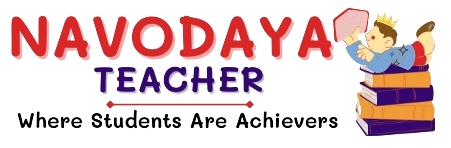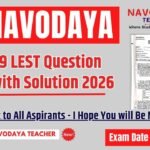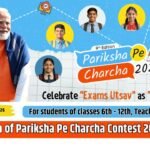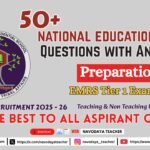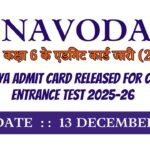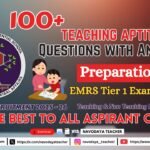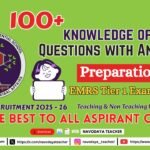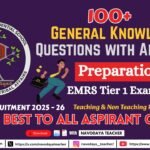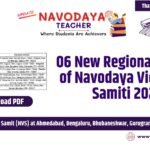In this article we providing information regarding latest Circular – APAAR ID Creation Process for Jawahar Navodaya Vidyalaya 2024.
Creation of APAAR ID for Students
The APAAR Id system is designed to provide a unique, lifelong 12-digit identifier for all school – enrolled students. The provision will enable us to facilitate targeted interventions that will improve school enrolments, learning outcomes and seamless management of academic records among many other benefits.
The APAAR ID system provides direct benefit to various stakeholders in various areas such as:
- Unified Tracking: It enables comprehensive monitoring of students’ educational journeys, helping reduce dropout rates, tracking of Out of School Children (OoSC) and enhance learning outcomes.
- Digital Integration: APAAR ID is directly linked to the Digi Locker eco system, facilitating the digital storage of academic achievements, including exam results, holistic report cards and extra-curricular accomplishments.
- Seamless Transitions: It ensures smooth transfer of academic records when students move between schools, districts, or states owing to multiple reasons.
- Visualization of learning pathway through VSK: Integration of APAAR ID with the IT systems that are linked to VSK, will allow for macro and micro analysis of educational interventions and outcomes at all levels of administration.
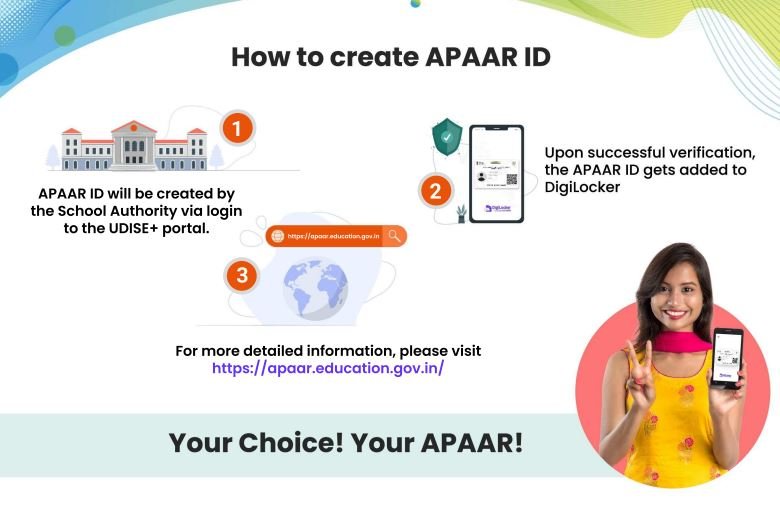
The creation of APAAR ID has now been enabled through the UDISE+ portal and APAAR ID creation has to be implemented in NVS initially for Class 9th to 12th students. The trainings of Principals & RO Officers have already organized on 21st and 22nd August 2024 with the support team of UDISE & DOSEL.
Your immediate attention is requested to the following action points to enable pan-India roll out of this initiative in NVS on priority:-
- Issue instructions to all Assistant Commissioners to complete the creation of APAAR ID of all students initially from class 9 to 12 of JNVs of their respective clusters.
- One Assistant Commissioner from the region is to be designated as ‘APAAR NODAL OFFICER’ for overseeing the exercise of creation of APAAR ID in the region.
- Vice Principal/Senior Teacher may be designated as nodal person for ensuring creation of APAAR ID for students in JNVs with in stipulated timeline.
- Advice all the JNVs to call for a Parent Teacher Meeting (PTM) for the implementation of APAAR ID through UDISE+. A step by step process for creating APAAR ID is placed as enclosure along with the other useful documents.
- Further, Detailed documents on APAAR implementation are made available at: https://apaar.education.gov.in/resource and may be utilized by schools for collecting parent/guardian consent and spreading awareness on generating APAAR IDS.
- The multi lingual resources would help in ensuring that APAAR ID, its functions and feature are well understood for diverse stake holders. These resources are available at https://apaar.education.gov.in/resource
- Establish a robust monitoring system to track the progress of APAAR ID implementation across your region.
- Conduct awareness programs for all JNVs under your region regarding the APAAR ID system and its benefits. The resources at APAAR web page (https://apaar.education.gov.in/resource) may be utilized for the same.
- Organize training sessions for Principals and teachers on the implementation of the APAAR ID system with the support of UDISE+ team if required.
- If any updation in UDISE details in respect of any student is required, same must be promptly resolved by ROs.
- The APAAR portal would be regularly updated to support the APAAR ID creation exercise. Additionally APAAR portal is enabled with a ticketing system and toll-free number 1800-889-3511 may be utilized by UDISE+ Coordinators for escalating any challenges in APAAR ID creation.
- ROs will monitor status of creation of APAAR ID on weekly basis and submit report on each Monday by mail at acsa.nvs@gov.in.
APAAR ID Creation Process for JNV Students : A Step-by-Step Guide for JNV
- Step 1: Visit UDISE+ Official Website
- Step 2: Login to UDISE+ Official Website : https://udiseplus.gov.in/#/en/home
- Step 3: Select the OUDISE+ Current Academic Year 2024-25
- Step 4: Update 2024-25 Information School Information on UDISE+
- Step 5: Update Students Information On UDISE+ Class Wise – Click on View/Manage Button
- Step 6: Update General Profile (GP) of Students on UDISE+
- Step 7 : Verify Student Names and Aadhaar Details Check
- Step 8 : Check Status of Aadhaar Validation
- Step 9 : Create a unique APAAR ID for each student.
- Step 10 : Consent By Father/Mother/Legal Guardian Of Student For APPAR ID Genration
- Step 11 : Final Step APPAR ID Generation
Note – It is imperative to ensure saturation of APAAR ID for all students from class IX to XII within one month latest by October 04, 2024.
Thanks to Beloved Readers.