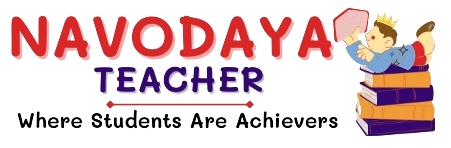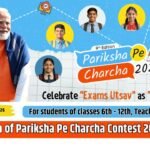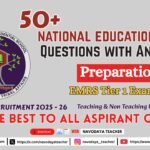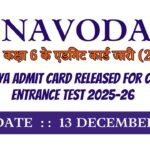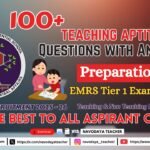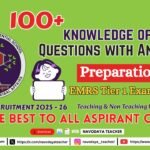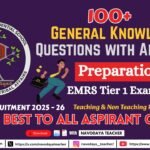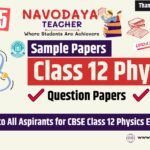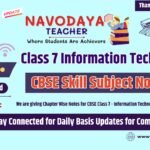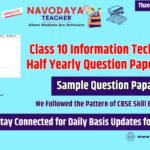In this article we providing information regarding CBSE Class 8 – Information Technology Skill Subject Notes 2024.
CBSE Class 8 – Information Technology Skill Subject Notes
We are giving Chapter Wise Notes for CBSE Class 8 – Information Technology Skill Subject Notes.
Introduction with PowerPoint
Definition
Microsoft PowerPoint is a software that help us to create attractive presentation by using text animation, transition, images, audio, videos etc.
Microsoft PowerPoint is part of the Microsoft Office Suite of programs.
Or
MS PowerPoint is a part of Microsoft Office Suite that offers you to create, design and present slides on a screen.
You can design slides by creating a background, add visuals such as pictures or videos and add your content.
Microsoft PowerPoint is a complete presentation Graphics package. It gives everything that we nned to produce a professional looking presentation.
Feature in PowerPoint
- Slide
- Transition
- Animation
- Design Template
- Picture
- Video
Also You can Write the Menus of the MS PowerPoint.
| Command | Description |
|---|---|
| Save | This allows you to save a new file. |
| Save As | Allows you to specify the file name and the file type before saving the file |
| Open | Allows you to open Existing PowerPoint file |
| Close | Allows you to close an existing file |
| Info | Displays the information about the current file |
| Recent | allows you to see the recently created or Viewed files |
| New | Allows you to create a new file using blank or pre-defined template |
| Allows you to select the printer setting and print the presentation. | |
| Save & Send | Allows you to share your presentation with larger audience via email. |
| Help | Provides access to PowerPoint Help. |
| Options | Allows you to set various options related to PowerPoint program |
| Exit | Close the presentation and exit the program |
Thanks to Beloved Readers.