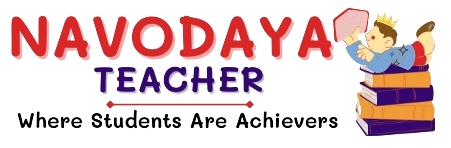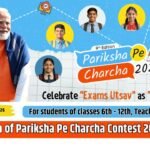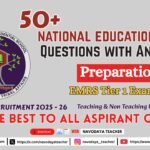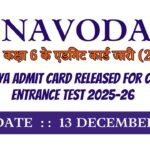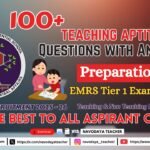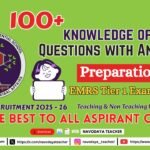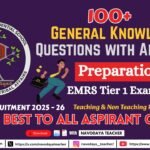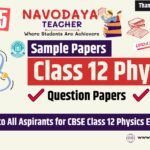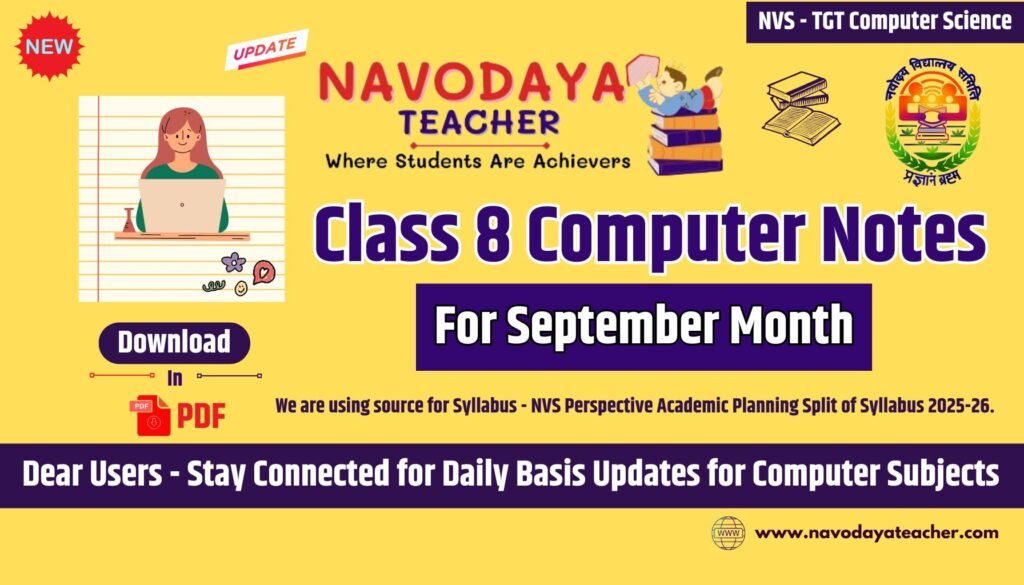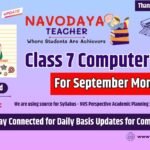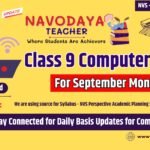In this article we provide information regarding latest Navodaya Class 8 Computer Notes – September Month TGT Computer Science (CS) 2025-26.
Navodaya Class 8 Computer Notes – September Month
We are using source for Syllabus – Navodaya Vidyalaya Samiti Perspective Academic Planning Split of Syllabus 2025-26.
We are giving to the Point Notes for the Students.
Thanks Me Later
For the September Month Notes – Class 8 Computer Subject
Unites we covered in Notes
Introduction to HTML
- INTRODUCTION TO HTML
- Uses of HTML
- HTML tags
- Head
- Title
- Body
- Empty
- Container tags,
- Heading (H1 to H6)
- <br>
- <hr>
- comment
- Background colour, Font, Bold, Italic, Text Alignment and Paragraph
Introduction to HTML
- HTML = HyperText Markup Language.
- It is the language used to make web pages.
- HTML tells the browser how to display text, images, links, and more.
Basic Structure of HTML:
- <!DOCTYPE html>
- <html>
- <head>
- <title>My First Page</title>
- </head>
- <body>
- Hello, World!
- </body>
- </html>
Uses of HTML
- To design and create web pages.
- To add text, images, audio, video on a webpage.
- To create forms (login, contact, sign-up).
- To connect multiple pages with links.
- Works with CSS (for design) and JavaScript (for interaction).
HTML Tags with Explanation
<!DOCTYPE html>→ Defines the document type (HTML5).<html> ... </html>→ Main container of the HTML page.<head> ... </head>→ Contains page information (not shown directly).<title> ... </title>→ Sets the page title (shown on browser tab).<body> ... </body>→ Content area (text, images, links, etc.).<h1> ... </h1>to<h6> ... </h6>→ Headings from biggest (h1) to smallest (h6).<p> ... </p>→ Paragraph of text.<br>→ Line break (moves text to next line).<hr>→ Horizontal line divider.<!-- comment -->→ Comment for programmers, not visible in browser.<b> ... </b>→ Bold text.<i> ... </i>→ Italic text.<strong> ... </strong>→ Important text (bold).<em> ... </em>→ Emphasized text (italic).<font>(old, not recommended) → Change font size, color, style.<div> ... </div>→ Division/container for grouping content.<span> ... </span>→ Inline container for styling part of text.<img src="...">→ Displays an image.<a href="..."> ... </a>→ Creates a hyperlink.<ul> ... </ul>→ Unordered (bulleted) list.<ol> ... </ol>→ Ordered (numbered) list.<li> ... </li>→ List item inside a list.<table> ... </table>→ Creates a table.<tr> ... </tr>→ Table row.<td> ... </td>→ Table data (cell).<th> ... </th>→ Table header cell (bold & centered).<input>→ Input field (text, checkbox, radio, etc.).<form> ... </form>→ Form for user input.<button> ... </button>→ Clickable button.<style> ... </style>→ CSS styling inside HTML.<script> ... </script>→ JavaScript code inside HTML.
<body style="background-color: color;"> ... </body> → Sets background color of the page.
<font face="Arial" size="4" color="blue"> ... </font> → Changes font (old method, not recommended).
<p style="font-family: Arial; font-size: 16px; color: red;"> ... </p> → Modern way to set font style, size, and color using CSS.
<b> ... </b> → Makes text bold.
<i> ... </i> → Makes text italic.
<strong> ... </strong> → Important text (appears bold).
<em> ... </em> → Emphasized text (appears italic).
<p> ... </p> → Defines a paragraph of text.
<p style="text-align: left;"> ... </p> → Aligns text to the left.
<p style="text-align: center;"> ... </p> → Aligns text to the center.
<p style="text-align: right;"> ... </p> → Aligns text to the right.
<p style="text-align: justify;"> ... </p> → Justifies text (even edges on both sides).
Thanks to Beloved Readers.