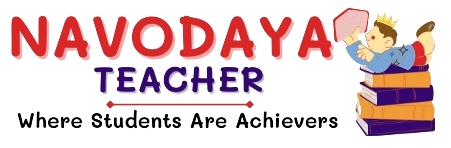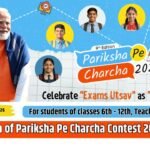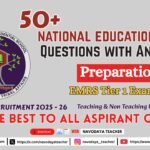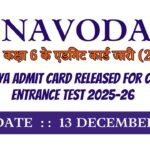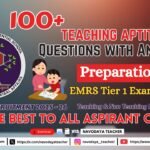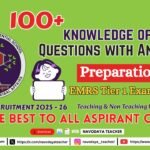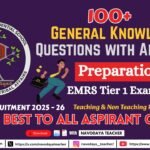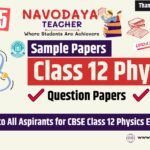In this article we providing information regarding latest CBSE Class 9 IT Unit 4 NCERT Solutions Notes 2025-26
CBSE Class 9 IT Unit 4 NCERT Solutions Notes 2025-26
We are providing Complete Solution as Per NCERT 2025-26. So we are giving Chapter Wise Solutions in Hand Written Notes So you can score well in your upcoming examination CBSE Class 9 Information Technology 2025-26.
If they find the Notes then they will score high in their board examination.
Recently we made the notes of the CBSE Class 9 Information Technology Notes.
Unit 4 – Electronic Spreadsheet NCERT Notes 2025-26
Let’s start
A. Multiple Choice Questions
1. Which of the following technique can be used to allow only date value in cell?
- (a) Data formatting
- (b) Data sorting
- (c) Data filtering
- (d) Data validation
2. Which of the following options when selected deletes all data validation?
- (a) Delete formatting
- (b) Delete all
- (c) Delete formula
- (d) Delete me
3. We can replace multiple occurrences of a word using which of the following facilities of Calc?
- (a) Find and replace
- (b) By replace only
- (c) By copy command
- (d) By preview command
4. What is the name of mechanism to arrange the data in a particular order?
- (a) Sorting
- (b) Searching
- (c) Filtering
- (d) Validating
5. What is the name of mechanism to filter out unnecessary data?
- (a) Sorting
- (b) Searching
- (c) Filtering
- (d) Validating
6. Which of the following type of package does Calc refer to?
- (a) Spreadsheet
- (b) Double sheet
- (c) Multi-sheet
- (d) Cannot determine
7. Which of the following is an extension of a worksheet created in Calc?
- (a) .ods
- (b) .odd
- (c) .xls
- (d) .obj
8. How can one calculate the total of values entered in a worksheet column of?
- (a) By manual entry
- (b) By auto-sum
- (c) By formula
- (d) By sum function
9. If we move a cell containing a formula having reference to another cell in the worksheet what will happen to the cell numbers used in the formula?
- (a) The cell row and columns are changed at destination.
- (b) The cell row change at destination.
- (c) The cell columns are changed at destination.
- (d) No change will scour.
10. What is the correct way to enter a function in Calc?
- (a) Directly typing function name in a cell
- (b) Using function wizard or selecting from toolbar
- (c) Both (a) and (b)
- (d) Depends on the function
11. A function should start with__________________.
- (a) ‘=’ sign
- (b) alphabets
- (c) numbers
- (d) All of the these
12. Which of the following option is used to print a chart?
- (a) Insert → Chart
- (b) File → View
- (c) File → Print
- (d) View → Chart
13. How many axes does charts in Calc have?
- (a) Two
- (b) Three
- (c) Two or three
- (d) Four
14. The chart preview can be seen in________________.
- (a) Page preview
- (b) Chart preview
- (c) Export chart
- (d) All of these
B. Fill in the blanks
- The column immediately next to column “Z” is ___________________.
- The default extension of a workbook created using a LibreOffice Calc spreadsheet is _____________.
- The spreadsheet feature used to continue the series is called as __________________.
- The formula “=MIN(C1:C5)” stored in cell C6 when copied to cell D6 changes to ______________.
- The formula in cell A2 is =B2+C3. On copying this formula to cell C2, C2 will change to _____________.
- The cell address of the cell formed by the intersection of the ninth column and the eighth row will be _____________.
- $A1$B2 is an example of _____________ referencing in spreadsheet software.
- Numbers entered into a cell are automatically ___________ aligned.
- If A1:A5 contain the numbers 16, 10, 3, 25 and 6 then =Average(A1:A5;60) will display______________.
- In _______________referencing, the reference changes rows and columns automatically when it is copied to a new cell.
C. State whether the following statements are True or False
- A cell is a combination of row and column.
- A spreadsheet is also called as worksheet.
- There are ‘n’ number of sheets in a spreadsheet.
- In a spreadsheet, we can change the column width and row height.
- $A1$B2 is an example of mixed referencing.
D. Solve the following in a spreadsheet
- Cell A1 contains the number 10 and B1 contains 5. What will be the contents of cell C1, if the formula =A1+B1*2^3 is entered in cell C1?
- The contents of Cell A1, B1, C1 and D1 are 5, –25, 30 and –35, respectively. What will be the value displayed in cell E1 which contains the formula =MIN(A1:D1).
- Cell D5 contains the formula =$B$5+C5 and this formula is copied to cell E5, what will be the copied formula in cell E5?
- Cell D5 contains the formula =$B5 + C5 and this formula is copied to cell E5, what will be the copied formula in cell E5?
- Cell D5 contains the formula =$B5 + C$5 and this formula is copied to cell E6, what will be the copied formula in cell E6?
E. Short answer questions (50 words)
- What do you call the document created in a spreadsheet application?
- What are the steps to create a new spreadsheet?
- What is the difference between spreadsheet, worksheet and sheet?
- What is the default name of the worksheet? How can it be renamed?
- Write the steps to insert and delete the worksheet in Calc.
- What is an active cell? How to delete the contents of an active cell?
- What is relative and absolute cell address in the spreadsheet?
- Explain any two operations performed on data in a spreadsheet.
- How do formulae work in a spreadsheet?
- Can you include more than one mathematical operators in a formula?
- How to make visible the desired toolbar a spreadsheet?
- Give the syntax and example of any three mathematical functions in spreadsheet.
- Give the syntax and example of any three statistical functions in spreadsheet.
- Give the syntax and example of any three decision making functions in spreadsheet.
- Give the syntax and example of any three date and time functions in spreadsheet.
- Give the syntax and example of any three logical functions in spreadsheet.
- Give the syntax and example of any three string functions in spreadsheet.
- Explain the advantages of drawing a chart in Calc.
- Explain in one line each the various types of charts.
- Write the steps to insert a chart in Calc.
- Name and explain any five components of a chart in a spreadsheet package.
Stay Connected We will Post Answer Here as Soon as Earliest
Thanks to Beloved Readers.